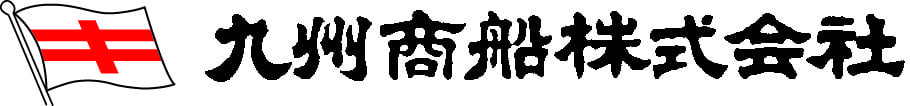About a reservation, the fare of the ship
1. ★The PC environment: Please click [Navigation Schedule, fare] from [Planning to get onboard] in the screen left top.
1. ★The smartphone environment: Please tap tap ⇒ [Navigation Schedule, fare] in tap ⇒ [Planning to get onboard] in [MENU] in the screen top right corner.
2.You confirm a route, ship class, and please choose [starting port] you like. [Navigation Schedule] ・[return journey] [fare] can confirm it. ※I am going to publish Navigation Schedule, the fare in home pe ji on the last day of the month before last. (schedule, the fare in April is going to, e.g., post it in the end of February)
■About a fare
madeo has you advance, and 2 mentioned above, please choose [fare of said this month]. [passenger fare] ・[passenger reduced fare] [vehicle reduced fare] can confirm it [vehicle fare].
■About a reservation
1 mentioned above, please refer to a table of [the general reservation start date] in [about making a reservation] from [Planning to get onboard] of this.
There is the convenient Internet reservation of the correspondence about the high-speed ship a Jetfoil for 24 hours.
※The Internet reservation comes to need a sign-in.)
■The vehicle reservation of the ferry becomes the correspondence only for telephones.